New Game! Looks meh. Just me?
Moderators: Active DMs, Forum Moderators, Contributors
-
Drake Strongfist

- Posts: 106
- Joined: Mon Sep 08, 2014 3:14 am
- Location: Under the Mountain
New Game! Looks meh. Just me?
So purchased and downloaded the new enhanced edition. Got me keys copied over, got logged in and.....
Underwhelmed. Don't get me wrong. The textures look good, the interiors definitely look more immersive with the "warm" candle light. However....
Is it just me or does it look blurry to you guys? Have I missed a setting?
Underwhelmed. Don't get me wrong. The textures look good, the interiors definitely look more immersive with the "warm" candle light. However....
Is it just me or does it look blurry to you guys? Have I missed a setting?
-
cptcuddlepants

- Posts: 424
- Joined: Fri Dec 02, 2016 5:52 pm
- Location: ruining the server
Re: New Game! Looks meh. Just me?
Try turning off Depth of Field. That makes things very blurry.
It's under Options, Video Options, Advanced Frame-Buffer Effects
It's under Options, Video Options, Advanced Frame-Buffer Effects
-
Drake Strongfist

- Posts: 106
- Joined: Mon Sep 08, 2014 3:14 am
- Location: Under the Mountain
Re: New Game! Looks meh. Just me?
Thanks! That's a huge help!
Don't get me wrong. Its still a little blurry but now I can look at it without wanting to stab my own eyes out and I don't feel like I've wasted money. I feel like the blur is unavoidable. The detail is much more crisp overall its just the edges that blur for me.
Don't get me wrong. Its still a little blurry but now I can look at it without wanting to stab my own eyes out and I don't feel like I've wasted money. I feel like the blur is unavoidable. The detail is much more crisp overall its just the edges that blur for me.
-
cptcuddlepants

- Posts: 424
- Joined: Fri Dec 02, 2016 5:52 pm
- Location: ruining the server
Re: New Game! Looks meh. Just me?
Try turning off Ambiet Occlusion and Anti-Aliasing, see if that helps.
Re: New Game! Looks meh. Just me?
Try changing your resolution.
Plays: Durvayas(deleted), Marco(deleted), Hounynrae(NPC), Sinithra Auvry'ndal(rolled), Rauvlin Barrith(Active), Madeline Clavelle(Shelved)
Re: New Game! Looks meh. Just me?
Try understand that Enhanced Edition doesn't just mean visual improvements 
Re: New Game! Looks meh. Just me?
Try using Symphony's shader from here: viewtopic.php?f=18&t=17414&p=146403&hilit=gamma#p145943
The default high contrast shader looks atrocious and the default DoF shader looks pretty meh. Symphony has significant improved the high contrast shader so it actually looks really pretty now.
Here's a shot I just took comparing the same scene between 1.69 and 1.74 (with Symphony's high contrast shader, plus AO and vibrance from the base game, no DoF). 1.74 looks significantly better IMO. It's especially great in forest/snow scenes or when casting magic because the colours really pop out in a great way.
1.69

1.74

The default high contrast shader looks atrocious and the default DoF shader looks pretty meh. Symphony has significant improved the high contrast shader so it actually looks really pretty now.
Here's a shot I just took comparing the same scene between 1.69 and 1.74 (with Symphony's high contrast shader, plus AO and vibrance from the base game, no DoF). 1.74 looks significantly better IMO. It's especially great in forest/snow scenes or when casting magic because the colours really pop out in a great way.
1.69

1.74

Re: New Game! Looks meh. Just me?
I was wondering why things looked so blurry.
-
Drake Strongfist

- Posts: 106
- Joined: Mon Sep 08, 2014 3:14 am
- Location: Under the Mountain
Re: New Game! Looks meh. Just me?
Try posting something of substance? Or maybe something useful? Maybe even offer your own opinion on how EE is visually speaking, since that would at least be on topic?
Everyone else, thank you! I had considered the shader before I'll definately give it a shot. I'll also try tweaking with the other settings too when I have time. As it is I'm a bit busy today what with it being praise a zombie day and all.
Re: New Game! Looks meh. Just me?
Relax dude, it was only a joke, no need to get so uppity over it...Drake Strongfist wrote: ↑Sun Apr 01, 2018 4:48 pmTry posting something of substance? Or maybe something useful? Maybe even offer your own opinion on how EE is visually speaking, since that would at least be on topic?
Everyone else, thank you! I had considered the shader before I'll definately give it a shot. I'll also try tweaking with the other settings too when I have time. As it is I'm a bit busy today what with it being praise a zombie day and all.
Re: New Game! Looks meh. Just me?
I disable everything for best results, there were some NWShader tweaks if you want to root them out - but I don't think anyone's really playing for the AAA-Graphics and ultimately you can only go so far with old textures and models.
Ambient Occlusion is really buggy on tilesets or objects that have a lot of edges (Beholder caves, for example, lots of ikky dots splurging around).
High contrast is too high.
Vibrance is too bright and headache inducing.
DoF makes everything blurry.
It is a very lackluster, rushed release, especially with all the crashes. But, it at least took away a significant amount of exploits.
Ambient Occlusion is really buggy on tilesets or objects that have a lot of edges (Beholder caves, for example, lots of ikky dots splurging around).
High contrast is too high.
Vibrance is too bright and headache inducing.
DoF makes everything blurry.
It is a very lackluster, rushed release, especially with all the crashes. But, it at least took away a significant amount of exploits.
Thankfully this team is no longer being used.
Sockss#5567 for nwn mechanics questions.
Sockss#5567 for nwn mechanics questions.
-
ActionReplay

- Project Lead

- Posts: 1630
- Joined: Mon Sep 08, 2014 5:09 pm
- Location: Sweden
Re: New Game! Looks meh. Just me?
Felt the release was a bit rushed as well but I guess they didn't get the player numbers (And testing) they wanted with Head Start, just see all the bug reports that has poured in now lol they are gonna be plenty busy now.
Re: New Game! Looks meh. Just me?
Yeah, a lot of the starting settings...
like why is the blur and field of vision a thing? It's specifically inconvenient.
But still, we can appreciate EE for the fact that all the things that are still broken will get actively released once the game is stable
like why is the blur and field of vision a thing? It's specifically inconvenient.
But still, we can appreciate EE for the fact that all the things that are still broken will get actively released once the game is stable
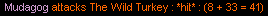
Re: New Game! Looks meh. Just me?
Still trying to figure out how to make it so when I move my mouse I don't feel like I'm about to have a seizure. It's like there is a delay with everything and then it happens at once. Really messes with your eyes.
-
JediMindTrix
- Posts: 1190
- Joined: Wed Feb 04, 2015 6:35 am
Re: New Game! Looks meh. Just me?
If they removed the weapon switch exploit, can we remove that obnoxious weapon switch script now?
-
cornelius_4
- Arelith Supporter

- Posts: 314
- Joined: Wed Jul 22, 2015 7:38 pm
Re: New Game! Looks meh. Just me?
You can try and enable VSync in video options -> advanced video options and see if it helps. If it's off there can be visible tearing as the camera moves about, which can cause a bit of strain over time.
If you mean something goes wrong when moving the mouse but without the character/camera moving, I'm not sure whats happening on your screen.
-
Drake Strongfist

- Posts: 106
- Joined: Mon Sep 08, 2014 3:14 am
- Location: Under the Mountain
Re: New Game! Looks meh. Just me?
Update!
Still haven't messed with the shader. Still intend to eventually. Field of vision and contrast thingy were they two big issues. Everything else is alright (so-so), with the exception of.........!
For some reason I have to enable high resolution font ever. single. damn. time. The setting turns itself off everytime I exit the game. I've tried enabling it both in the main menu and while IG (but only online, now that I think about it.)
Still haven't messed with the shader. Still intend to eventually. Field of vision and contrast thingy were they two big issues. Everything else is alright (so-so), with the exception of.........!
For some reason I have to enable high resolution font ever. single. damn. time. The setting turns itself off everytime I exit the game. I've tried enabling it both in the main menu and while IG (but only online, now that I think about it.)