- Write up the contents of your message.
- Click on the group you intend to message.
- Press the ADD key to the left.
- This is necessary, unless you wish to press Submit twice. As having a group selected when you press Submit will only add the group to the list (Assuming it isn't already added), and is likely to give you a false impression that the message was sent.
- If all steps were performed correctly, the PM should now be in your outbox until someone from the group reads it.
Private Messaging Groups
Moderators: Active DMs, Forum Moderators
-
Cihparg
- Arelith Silver Supporter
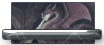
- Posts: 688
- Joined: Sat Nov 15, 2014 4:32 pm
- Location: Matrix, @bullish0576:mozilla.org
Private Messaging Groups
To properly send a private message to a group ..