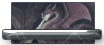IG Journal
Moderators: Active DMs, Forum Moderators
-
Emotionaloverload

- Arelith Platinum Supporter

- Posts: 1258
- Joined: Mon Sep 08, 2014 4:39 am
IG Journal
Hi.
I have been forced to move to a new computer recently (I am pretty sure its Windows 10). Now my IG journal erases every time I log out.
What can I do to fix it?
Update! This doesn't appear to be an isolated issue. Both the forums and discord refuse to remember me/save so I have to login each time. If anyone knows what Windows has done to bork this up so much, please let me know.
Thank you!
-S
I have been forced to move to a new computer recently (I am pretty sure its Windows 10). Now my IG journal erases every time I log out.
What can I do to fix it?
Update! This doesn't appear to be an isolated issue. Both the forums and discord refuse to remember me/save so I have to login each time. If anyone knows what Windows has done to bork this up so much, please let me know.
Thank you!
-S
Formerly; Echo Hemlocke-Ralkai, Joshua Colt, Namil Evanara, Elanor Shortwick, Sawyer Brook, Kaylessa Dree, Sines Oliver Selakiir, Birgitta Birdie Swordhill, Bella Weartherbee, Arael Laceflower, Corbin, Rupert Silveroak, Hadi the Slave and others.
-
Madukthedoppelganger
- Posts: 95
- Joined: Mon Sep 08, 2014 5:35 am
Re: IG Journal
Did you perform a clean install of NWN or did you move the folders from the earlier computer?
-
Emotionaloverload

- Arelith Platinum Supporter

- Posts: 1258
- Joined: Mon Sep 08, 2014 4:39 am
Re: IG Journal
As far as I know, yes. I downloaded the Beamdog client, signed in and then downloaded the game.Madukthedoppelganger wrote: ↑Sun Jan 13, 2019 1:47 pmDid you perform a clean install of NWN or did you move the folders from the earlier computer?
-S
Formerly; Echo Hemlocke-Ralkai, Joshua Colt, Namil Evanara, Elanor Shortwick, Sawyer Brook, Kaylessa Dree, Sines Oliver Selakiir, Birgitta Birdie Swordhill, Bella Weartherbee, Arael Laceflower, Corbin, Rupert Silveroak, Hadi the Slave and others.
-
Blood on my Lips

- Posts: 372
- Joined: Tue May 23, 2017 7:03 pm
Re: IG Journal
The journal is saved on your computer, not in game or through Beamdog. If you still have access to the old computer you can copy the information from your journal file to the new computer.
Can you make new entries in the journal and get them to save upon logging out and back in?
As for Windows issues, I'm sorry, I can't help. I'm a Linux girl myself.
Can you make new entries in the journal and get them to save upon logging out and back in?
As for Windows issues, I'm sorry, I can't help. I'm a Linux girl myself.
Last edited by Blood on my Lips on Mon Jan 14, 2019 6:26 pm, edited 1 time in total.
-
Emotionaloverload

- Arelith Platinum Supporter

- Posts: 1258
- Joined: Mon Sep 08, 2014 4:39 am
Re: IG Journal
Nope! It doesn't save at all. I have taken to writing on paper now.Blood on my Lips wrote: ↑Sun Jan 13, 2019 11:13 pmCan you make new entries in the journal and get them to save upon logging out and back in?
-S
Formerly; Echo Hemlocke-Ralkai, Joshua Colt, Namil Evanara, Elanor Shortwick, Sawyer Brook, Kaylessa Dree, Sines Oliver Selakiir, Birgitta Birdie Swordhill, Bella Weartherbee, Arael Laceflower, Corbin, Rupert Silveroak, Hadi the Slave and others.
-
Blood on my Lips

- Posts: 372
- Joined: Tue May 23, 2017 7:03 pm
Re: IG Journal
That's weird. The new entries should save. The journal is saved locally on your computer. You can even access the journal files without being logged in. I have no idea why your journal wouldn't be saving.
Re: IG Journal
You may not have write permission in whatever folder your journal is getting saved in.
Katernin Bersk, Chancellor of Divination; Kerri Amblecrown, Paladin of Milil; Xull'kacha Auvry'rae, Redcap Fey-pacted; Sadia yr Thuravya el Bhirax, Priestess of Umberlee; Lissa Whitehorn, Archmage of Artifice
Re: IG Journal
I personally recommend not using the IG journal at all, or setting up something to automatically make back ups for you when you start the game.
If your game crashes while the journal tab is open, it'll entirely erase the journal(the greyed out names during stealth and disguises also caused problems for some people, I don't know whether or not the greyed names will be making a return post-ee).
I had this happen to one of my characters, and I lost a lot of info that I needed.
I've personally started using a third party program, Laverna, although there may be a better one out there that I failed to find.
I like that particular one since it's free, open source, has import/export to back up all your data to a .zip(albeit in their format), doesn't require an installation(downloaded as/run from a portable folder), has a good search feature, works great with a small window size and has a layout that can let you organize the journal similarly to NWNs quest journal with minimal effort.
The big drawback to this one is it doesn't save the files in easily transferable or recognizable formats, so while you can view the text contents of each journal page in Notepad++, it'd be extremely impractical if you decide to want to start using a different program to manage the journal in the future.
I also set my game to Borderless Window so that I can easily alt tab and pull up the third party program without the game closing.
If your game crashes while the journal tab is open, it'll entirely erase the journal(the greyed out names during stealth and disguises also caused problems for some people, I don't know whether or not the greyed names will be making a return post-ee).
I had this happen to one of my characters, and I lost a lot of info that I needed.
I've personally started using a third party program, Laverna, although there may be a better one out there that I failed to find.
I like that particular one since it's free, open source, has import/export to back up all your data to a .zip(albeit in their format), doesn't require an installation(downloaded as/run from a portable folder), has a good search feature, works great with a small window size and has a layout that can let you organize the journal similarly to NWNs quest journal with minimal effort.
The big drawback to this one is it doesn't save the files in easily transferable or recognizable formats, so while you can view the text contents of each journal page in Notepad++, it'd be extremely impractical if you decide to want to start using a different program to manage the journal in the future.
I also set my game to Borderless Window so that I can easily alt tab and pull up the third party program without the game closing.
Re: IG Journal
Have you done a save character ig and gotten any weird messages or crashed?
Do a save character and find your Neverwinter nights/localvault folder and see if there are any files with your character's name. Default is in your mydocuments folder.
If the localvault folder doesn't exist or is set to read only that is a -possible- problem.
Do a save character and find your Neverwinter nights/localvault folder and see if there are any files with your character's name. Default is in your mydocuments folder.
If the localvault folder doesn't exist or is set to read only that is a -possible- problem.
Vicko Tannel, First Knight of Darrowdeep
You know there was always that one kid in your class that maybe liked horses a little too much? That's him.
You know there was always that one kid in your class that maybe liked horses a little too much? That's him.