I've been looking for a 'how to' that explains how the new multi-line messages work, and I can't seem to find one.
Been trying to figure it out, but it seems I am frequently erasing my previously written lines, or overwriting lines by mistake, and in the 4th "line" of messages, can I "add to existing" ? because i seem to be finalizing my messages in line 4 when I intend to try to maximize the 500 char limit.
Is there some directions already in the forum that I haven't yet seen? If so, could someone add a link?
signed:
Frustrated Author.
edit:
Example - I type out my first line... it is 283 characters. I type out my next line, I choose 'append to line' and the text is added to the first line... bringing the total of 493 of 500 characters.
Okay! Great! I am ready to type the NEXT line. SO.. I start typing out my NEXT LINE. and when I am ready, I select the "NEXT LINE" option.
BUT... what happens is 7 characters of the line I just typed is added on (yes) a new line, and then it halts. the rest is lost. *grrr*
How do I "append to line" and then signal that I am ready to go to the NEXT LINE - apparently "Next Line" is the same as "append to line" only with the difference that it drops it to the physical next line, and doesn't switch from LINE#1 to Line#2 -which is what I would expect it to do. I expect "Next Line" changes from LINE #1 to LINE#2, and my 500 character count gets renewed.
But this isn't apparently the case...?
Writing Messeges... How To?
Moderators: Active DMs, Forum Moderators
Writing Messeges... How To?
-Unit of beauty required to launch one ship = 1 milihelen
-
Batrachophrenoboocosmomachia

- Contributor

- Posts: 1095
- Joined: Sat Jun 06, 2015 12:11 am
Re: Writing Messeges... How To?
I'm sorry to read you're frustrated with the writing system; I wrote the new mechanics, so please reserve any ire for me! There have been a few relatively recent small updates to writings since the initial version adding line breaks to try to improve usability, but I don't anticipate making any more changes until the full version goes in (which will have a 'basic' and 'advanced' mode for formatting, and will be fully documented on the Wiki!).
Your expectation for the distinctions between "[Next line]" and "[Append to line]" is entirely reasonable, and that will be how it works in the final version. The current behavior is for legacy reasons, as will be detailed below.
For now, here is an overview of the entire system and the logic behind each option, for your edification and for others, to hopefully make writing a bit less vexing for you. This is the system as it is now. When a final version is released, I will edit this post to point to the Wiki article I'll be writing for it. I will look over the verbiage of the options in the writing conversation to make the below mechanics clearer.
[Next line]: Appends last text spoken by your character to the current 'line' of your message (500-character limit block). After, it will progress your writing to the next 'line' (the next 500-character block) with a single linebreak.
This option behaves identically to the original "[Next]" option from the legacy writing system, which I believe may be the source of your misunderstanding described in the above post. I kept the behavior as-is for players who were used to the old writing system if they didn't want to use any special formatting.
[Finish]: Progresses writing to signature options, without adding any text. Identical to legacy behavior.
[Append to line]: Appends last text spoken by your character to the current 'line' of your message (500-character limit block). You will remain within the same 500-character block.
[Insert line break]: Inserts a line break to the current 500-character block without adding any text.
[Clear line n]: Erases all the text within the current 500-character block.
[Back]: Erases all the text within the current 500-character block, AND the previous block (or the title, if you were on line 1). Identical to legacy behavior.
Your expectation for the distinctions between "[Next line]" and "[Append to line]" is entirely reasonable, and that will be how it works in the final version. The current behavior is for legacy reasons, as will be detailed below.
For now, here is an overview of the entire system and the logic behind each option, for your edification and for others, to hopefully make writing a bit less vexing for you. This is the system as it is now. When a final version is released, I will edit this post to point to the Wiki article I'll be writing for it. I will look over the verbiage of the options in the writing conversation to make the below mechanics clearer.
[Next line]: Appends last text spoken by your character to the current 'line' of your message (500-character limit block). After, it will progress your writing to the next 'line' (the next 500-character block) with a single linebreak.
This option behaves identically to the original "[Next]" option from the legacy writing system, which I believe may be the source of your misunderstanding described in the above post. I kept the behavior as-is for players who were used to the old writing system if they didn't want to use any special formatting.
[Finish]: Progresses writing to signature options, without adding any text. Identical to legacy behavior.
[Append to line]: Appends last text spoken by your character to the current 'line' of your message (500-character limit block). You will remain within the same 500-character block.
[Insert line break]: Inserts a line break to the current 500-character block without adding any text.
[Clear line n]: Erases all the text within the current 500-character block.
[Back]: Erases all the text within the current 500-character block, AND the previous block (or the title, if you were on line 1). Identical to legacy behavior.
Last edited by Batrachophrenoboocosmomachia on Fri Aug 03, 2018 2:27 pm, edited 1 time in total.
-
MissEvelyn
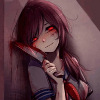
- Arelith Silver Supporter
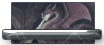
- Posts: 1590
- Joined: Sun Jul 12, 2015 8:43 pm
Re: Writing Messeges... How To?
I'm really looking forward to this. Will it be possible to insert line breaks within one segment (1/4 for example) of the message without moving on to the next segment?Batrachophrenoboocosmomachia wrote: ↑Fri Aug 03, 2018 1:14 pmI'm sorry to read you're frustrated with the writing system; I wrote the new mechanics, so please reserve any ire for me! There have been a few relatively recent small updates to writings since the initial version adding line breaks to try to improve usability, but I don't anticipate making any more changes until the full version goes in (which will have a 'basic' and 'advanced' mode for formatting, and will be fully documented on the Wiki!).
Your expectation for the distinctions between "[Next line]" and "[Append to line]" is entirely reasonable, and that will be how it works in the final version. The current behavior is for legacy reasons, as will be detailed below.
For now, here is an overview of the entire system and the logic behind each option, for your edification and for others, to hopefully make writing a bit less vexing for you. This is the entire system as it is now. When a final version is released, I will edit this post to point to the Wiki article I'll be writing for it. I will look over the verbiage of the options in the writing conversation to make the below mechanics clearer.
[Next line]: Appends last text spoken by your character to the current 'line' of your message (500-character limit block). After, it will progress your writing to the next 'line' (the next 500-character block) with a single linebreak.
This option behaves identically to the original "[Next]" option from the legacy writing system, which I believe may be the source of your misunderstanding described in the above post. I kept the behavior as-is for players who were used to the old writing system if they didn't want to use any special formatting.
[Finish]: Progresses writing to signature options, without adding any text. Identical to legacy behavior.
[Append to line]: Appends last text spoken by your character to the current 'line' of your message (500-character limit block). You will remain within the same 500-character block.
[Insert line break]: Inserts a line break to the current 500-character block without adding any text.
[Clear line n]: Erases all the text within the current 500-character block.
[Back]: Erases all the text within the current 500-character block, AND the previous block (or the title, if you were on line 1). Identical to legacy behavior.
Nevermind, I see it! Thank you for the hard work!

Re: Writing Messeges... How To?
[Clear line n] does that clear a specific line like Clear line 2 or just the current line. wondering if n is variable the user needs to input.
-
Batrachophrenoboocosmomachia

- Contributor

- Posts: 1095
- Joined: Sat Jun 06, 2015 12:11 am
Re: Writing Messeges... How To?
If you look at the writing dialogue options, you'll notice that there is no option literally called "[Clear line n]". It will say whatever line you're actually on that you'll be clearing. In the context of the above post, "n" is a variable stand-in for that number.
If you are on line 1, it will say [Clear line 1] in-game.
If you are on line 2, it will say [Clear line 2] in-game.
Etc.
If you are on line 1, it will say [Clear line 1] in-game.
If you are on line 2, it will say [Clear line 2] in-game.
Etc.
Done.
Re: Writing Messeges... How To?
awesome! thank you for the clarification! the core of the frustration was more that I couldn't locate any directions and had to figure it out on my own through trial and error than actually using the system. 
-Unit of beauty required to launch one ship = 1 milihelen
