Possible computer problem(with games)
Moderators: Active DMs, Forum Moderators
Possible computer problem(with games)
I just purchased a new computer(came with Windows 8.1) and I noticed every time I start NWN(only once I get to the menu page, and from then on while playing) or other video heavy programs* the computer makes a high(ish) pitch noise that sounds almost like a rusty hinge or fan straining itself.
I'm suspecting it's the video card based on the location of the sound(although the video card is right next to the processor which makes it hard to tell) and a few other factors. I have an EVGA GTX 750 ti card(an NVidia one), which has no separate power plug (it gets all of it's power from the PCIe slot). The computer just meets the minimum requirements for the card which is another thing that makes me suspect that's the cause of the sound(ex: it says minimum 300 watt power supply, I have a 300 watt power supply).
Has anyone had or heard of similar cases occurring? I've been rather reluctant to play games on it(even although it was built with gaming in mind) because of this.
*Other programs include Team Fortress 2, Minecraft with some crazy mods(SEUS Shaders Ultra), Halo 2 for vista, using a large brush size on GIMP, Moving my mouse around quickly(Razer DeathAdder on 1800 DPI)
I'm suspecting it's the video card based on the location of the sound(although the video card is right next to the processor which makes it hard to tell) and a few other factors. I have an EVGA GTX 750 ti card(an NVidia one), which has no separate power plug (it gets all of it's power from the PCIe slot). The computer just meets the minimum requirements for the card which is another thing that makes me suspect that's the cause of the sound(ex: it says minimum 300 watt power supply, I have a 300 watt power supply).
Has anyone had or heard of similar cases occurring? I've been rather reluctant to play games on it(even although it was built with gaming in mind) because of this.
*Other programs include Team Fortress 2, Minecraft with some crazy mods(SEUS Shaders Ultra), Halo 2 for vista, using a large brush size on GIMP, Moving my mouse around quickly(Razer DeathAdder on 1800 DPI)
-
The Rambling Midget

- Arelith Supporter

- Posts: 3293
- Joined: Mon Sep 08, 2014 2:02 am
- Location: Wandering Aimlessly in the Wiki
Re: Possible computer problem(with games)
It's probably just the video card fan kicking into high gear when it detects a load. That's pretty common behavior for a modern card.
If it was a power shortage, you'd be experiencing different problems. You should be fine.
On a side note, how did you get a "new" computer with a 300W power supply? Is this some sort of compact micro-atx setup?
If it was a power shortage, you'd be experiencing different problems. You should be fine.
On a side note, how did you get a "new" computer with a 300W power supply? Is this some sort of compact micro-atx setup?
The Beginner's Guide to Factions
New to Arelith? Read this!
This is not a single player game. -Mithreas
You have enemies? Good. That means you've stood up for something, sometime in your life. -Winston Churchill
New to Arelith? Read this!
This is not a single player game. -Mithreas
You have enemies? Good. That means you've stood up for something, sometime in your life. -Winston Churchill
Re: Possible computer problem(with games)
Nope... It's a Dell Inspiron 3847. Assembled in early 2013 according to the Service tag. It was new, for a great deal given the parts it has, and had a PCIe slot ready for adding a video card. It's meant to be more of an office computer from the box though... My dad has an 800 watt power supply I could probably use if I needed it.
Last edited by Twily on Sat Jan 10, 2015 8:11 am, edited 2 times in total.
Re: Possible computer problem(with games)
Soo.. It's the processor(or it's fan). I toke the cover off while it was running to find out. Should I be any more/less concerned? The fan appears to be running perfectly fine and it's a brand new computer so it seems unlikely that'd be an issue. Is there some way to test?
-
The Rambling Midget

- Arelith Supporter

- Posts: 3293
- Joined: Mon Sep 08, 2014 2:02 am
- Location: Wandering Aimlessly in the Wiki
Re: Possible computer problem(with games)
Whether or not you should be concerned really depends on how hot your processor is getting. You can monitor the idle temperature through your BIOS, or get a program that does it through Windows. If the idle temperature is around 40C, you're fine, and the processor is just protecting itself. In that case, what you really want is a larger and quieter fan. If the temperature is above 55C at idle, then your heat sink may not be seated properly, or there may be a problem with your thermal paste.
The Beginner's Guide to Factions
New to Arelith? Read this!
This is not a single player game. -Mithreas
You have enemies? Good. That means you've stood up for something, sometime in your life. -Winston Churchill
New to Arelith? Read this!
This is not a single player game. -Mithreas
You have enemies? Good. That means you've stood up for something, sometime in your life. -Winston Churchill
Re: Possible computer problem(with games)
I'll figure out how to check temperature. Here's a link that shows the sound, Starts around 0:14 although I think it's obvious.
https://www.youtube.com/watch?v=oOH2W1U ... e=youtu.be
I can hear more clearly with the cover off so I'll add on: The sound can be heard when I do nearly anything. Move the mouse fast, type quickly, move/minimize a window, etc. Most of the time it appears to be much quieter and it only gets loud when something very performance heavy is going on. The more heavy it is on performance the louder it gets(which explains why minecraft isn't that loud compared to NWN. Minecraft's biggest hog for me is graphics which goes to the video card)
https://www.youtube.com/watch?v=oOH2W1U ... e=youtu.be
I can hear more clearly with the cover off so I'll add on: The sound can be heard when I do nearly anything. Move the mouse fast, type quickly, move/minimize a window, etc. Most of the time it appears to be much quieter and it only gets loud when something very performance heavy is going on. The more heavy it is on performance the louder it gets(which explains why minecraft isn't that loud compared to NWN. Minecraft's biggest hog for me is graphics which goes to the video card)
-
The Rambling Midget

- Arelith Supporter

- Posts: 3293
- Joined: Mon Sep 08, 2014 2:02 am
- Location: Wandering Aimlessly in the Wiki
Re: Possible computer problem(with games)
That's very strange. If it is the fan, it sounds like the blades may be brushing up against something. One possibility is that a stray wire or some sort of debris is sitting next to it and getting drawn in when the suction increases. Another is that the fan is insufficiently lubricated and is spinning off axis, causing it to rub against the shroud/housing when the speed increases.
If you have a suitably sized spare fan, you could put it in place of the CPU fan and see what happens.
If you have a suitably sized spare fan, you could put it in place of the CPU fan and see what happens.
The Beginner's Guide to Factions
New to Arelith? Read this!
This is not a single player game. -Mithreas
You have enemies? Good. That means you've stood up for something, sometime in your life. -Winston Churchill
New to Arelith? Read this!
This is not a single player game. -Mithreas
You have enemies? Good. That means you've stood up for something, sometime in your life. -Winston Churchill
Re: Possible computer problem(with games)
Alright, I'll mess with it more in the morning, Thanks for the help so far  Hopefully I won't need to contact dell about a faulty piece...
Hopefully I won't need to contact dell about a faulty piece...
Btw, the computer was unboxed only three days ago. I will check to make sure it's clean, but at first glance it's the cleanest computer I've seen
Btw, the computer was unboxed only three days ago. I will check to make sure it's clean, but at first glance it's the cleanest computer I've seen
Last edited by Twily on Sat Jan 10, 2015 8:52 am, edited 2 times in total.
-
The Rambling Midget

- Arelith Supporter

- Posts: 3293
- Joined: Mon Sep 08, 2014 2:02 am
- Location: Wandering Aimlessly in the Wiki
Re: Possible computer problem(with games)
If you have a service plan, Dell is pretty amazing about getting things fixed. However, if all you have is a standard warranty... I hope you enjoy being on hold.
The Beginner's Guide to Factions
New to Arelith? Read this!
This is not a single player game. -Mithreas
You have enemies? Good. That means you've stood up for something, sometime in your life. -Winston Churchill
New to Arelith? Read this!
This is not a single player game. -Mithreas
You have enemies? Good. That means you've stood up for something, sometime in your life. -Winston Churchill
-
Cihparg
- Arelith Silver Supporter
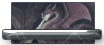
- Posts: 688
- Joined: Sat Nov 15, 2014 4:32 pm
- Location: Matrix, @bullish0576:mozilla.org
Re: Possible computer problem(with games)
The thing here is, NWN's main menu is running at over 5000 frames a second.
This causes the high pitch noise.
Either limit your GPU to 60 frames a second through EVGA or something, or force Vertical Sync on from NVIDIA control panel - either only for NWN, or as a global setting.
This is not a hardware issue.
It's software running TOO fast.
* Scratch that! I should read all the posts, and not simply assume it's NWN.
* * I have a high-pitch issue with NWN. But that's only with audio, lovely the noise is killing my ears in menu and loading screens.
This causes the high pitch noise.
Either limit your GPU to 60 frames a second through EVGA or something, or force Vertical Sync on from NVIDIA control panel - either only for NWN, or as a global setting.
This is not a hardware issue.
It's software running TOO fast.
* Scratch that! I should read all the posts, and not simply assume it's NWN.
* * I have a high-pitch issue with NWN. But that's only with audio, lovely the noise is killing my ears in menu and loading screens.
Beep boop.
-
lordsterling

- Posts: 90
- Joined: Mon Oct 06, 2014 6:14 pm
- Location: Texas
Re: Possible computer problem(with games)
So NWN runs at 5000FPS? What?Cihparg wrote:The thing here is, NWN's main menu is running at over 5000 frames a second.
This causes the high pitch noise.
Either limit your GPU to 60 frames a second through EVGA or something, or force Vertical Sync on from NVIDIA control panel - either only for NWN, or as a global setting.
This is not a hardware issue.
It's software running TOO fast.
That could explain a lot... how exsctly do you slow it down to sub-100FPS?
I play from a Toshiba plugged into a 60inch HDMI Samsung flat tv and use wireless keys/mouse/headset. My FPS is typically 50-90fps range but if the game itself is blasting away at 5000fps then there is significant bottleneck... unless I am missing something here.
-
Cihparg
- Arelith Silver Supporter
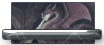
- Posts: 688
- Joined: Sat Nov 15, 2014 4:32 pm
- Location: Matrix, @bullish0576:mozilla.org
Re: Possible computer problem(with games)
No, the thing is, it goes to 5000fps in the menu/loading screens. The menu doesn't really have anything graphically exhaustive, it's just a short video loop with GUI/Texture boxes.
To limit that to 60, just force VSYNC through your GPU's control panel
The game itself runs at whatever you can (Grass Render Distance kills frames a lot).
To limit that to 60, just force VSYNC through your GPU's control panel
The game itself runs at whatever you can (Grass Render Distance kills frames a lot).
Beep boop.
Re: Possible computer problem(with games)
I tried enabling VSync in the NVidia control panel and interestingly enough, the volume and pitch of the noise changed significantly. It's lower pitch and only half as loud now, although still not gone.
My dad (who's worked with computers for over 20 years) thinks it's just electronic parts vibrating and said that that's not too uncommon of an occurrence at certain frequencies. I'm not too sure personally, but having to buy the computer myself is making me be a bit paranoid. Does anyone have any ideas on what I can try next?
My dad (who's worked with computers for over 20 years) thinks it's just electronic parts vibrating and said that that's not too uncommon of an occurrence at certain frequencies. I'm not too sure personally, but having to buy the computer myself is making me be a bit paranoid. Does anyone have any ideas on what I can try next?
-
Cihparg
- Arelith Silver Supporter
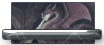
- Posts: 688
- Joined: Sat Nov 15, 2014 4:32 pm
- Location: Matrix, @bullish0576:mozilla.org
Re: Possible computer problem(with games)
Try enabling triple buffering as well? Not sure if it'd help, but it might.
Beep boop.
Re: Possible computer problem(with games)
Well, I found out what it is. Coil whine. Apparently it's somewhat common among graphics cards, and people were saying that it's especially common when new cards are running old games as well as that Vsync can often help or eliminate it, which in my case it helped.