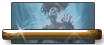In an attempt to make NWN easier to look at (see here:
viewtopic.php?f=13&t=16646), I installed Neverwinter Nights on a Windows 7 virtual machine (with VMWare Fusion) on my Macbook Pro, which has a retina screen and is way easier on the eyes than my old Windows laptop. This worked almost perfectly - in fact the game seems to run
better on my virtual machine; the game is perfectly smooth and the colors look better - except for one major problem, which is that the textures are all messed up. Skin/hair has a metallic sheen to it and some objects are blocky and weird looking:


I ran the 1.69 critical rebuild, which seems to be the usual advice for texture problems, but unfortunately this did not help. I'll be eternally grateful to anyone who can advise; I'd be stoked if I could play NWN on my Mac, the retina screen is like 10x easier to look at.
(and possibly a second question - does anyone have any experience running NWN natively on Mac if the VM proves difficult? I haven't looked into this yet)